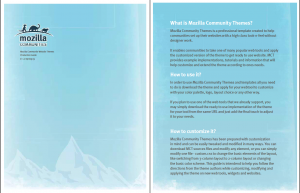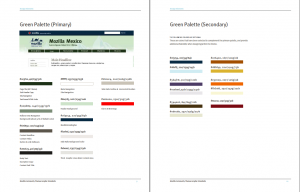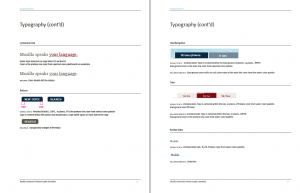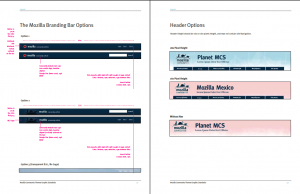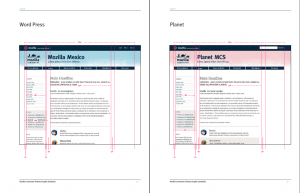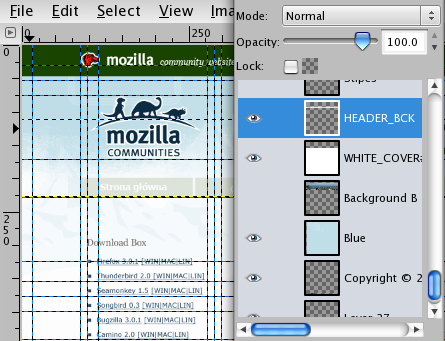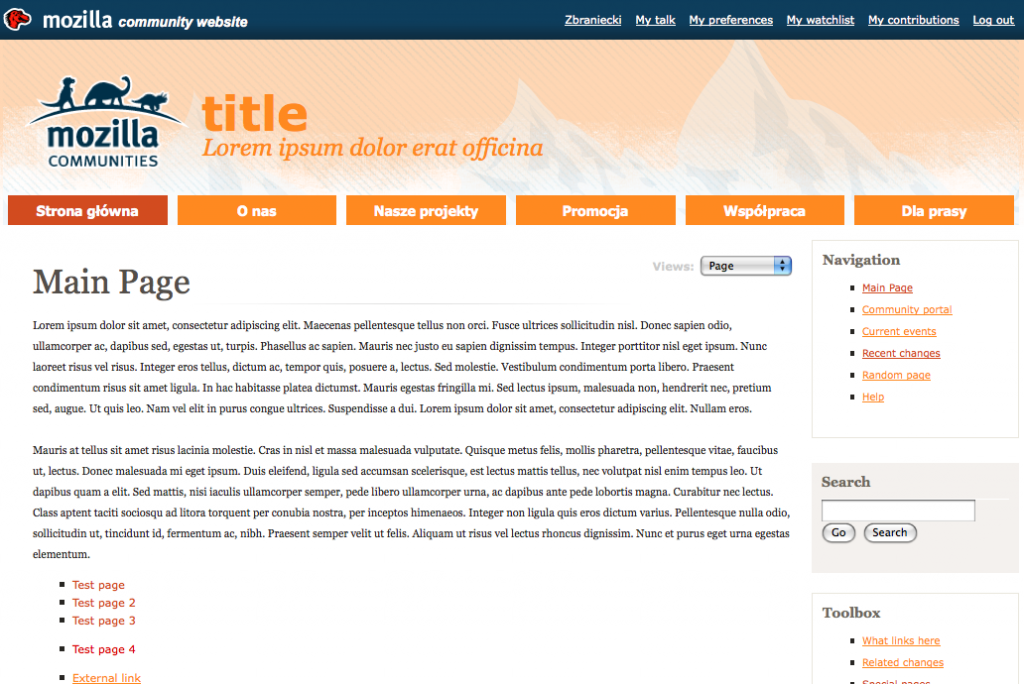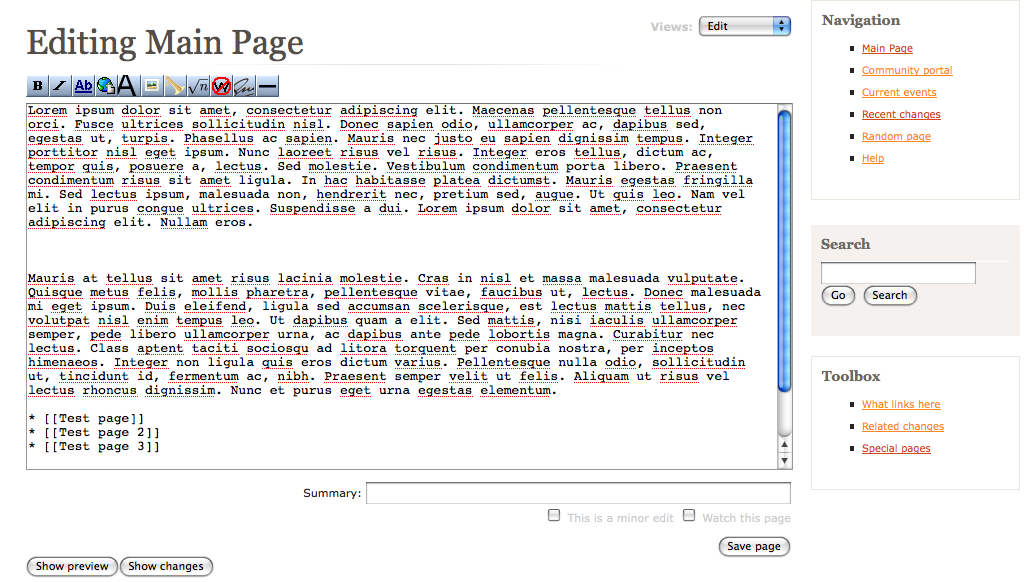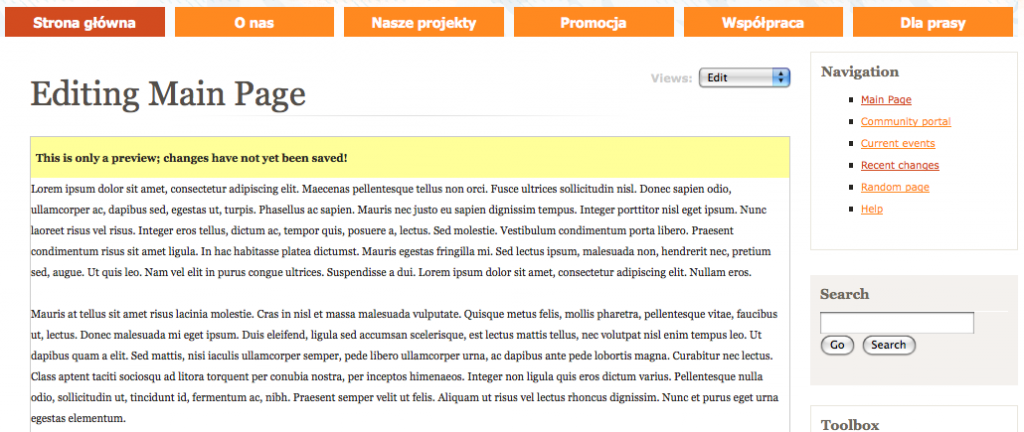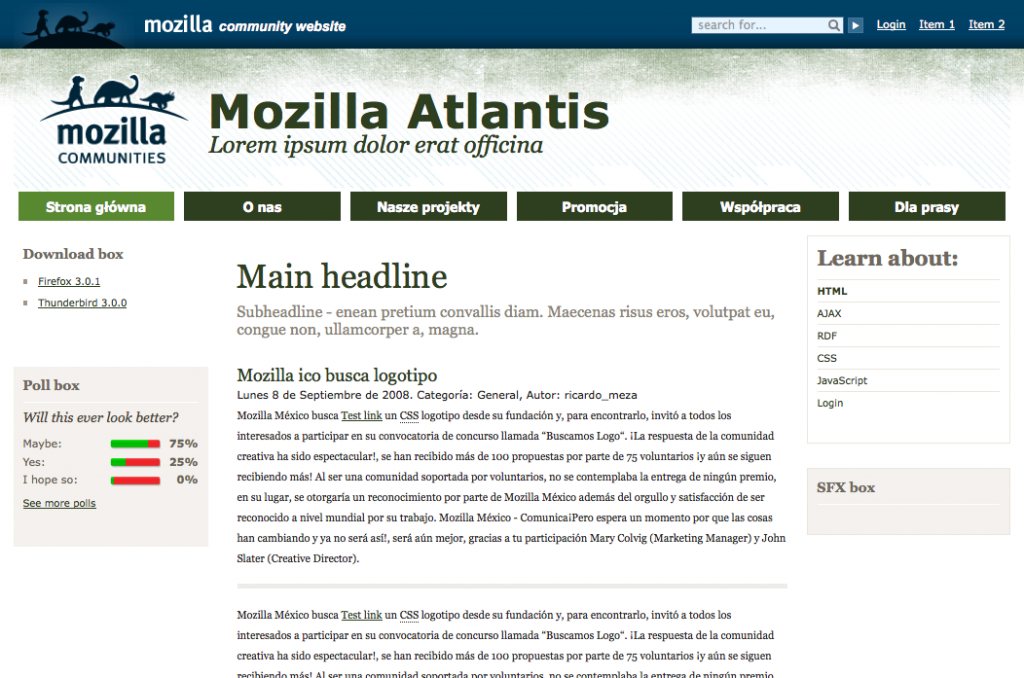Over the last quarter of 2008 and somewhere into first months of 2009 I was working on the project called Mozilla Community Sites. We got a lot at the time, with initial implementations for several products, the Theme, Logo, style guidelines and the whole concept that was originally introduced by Pascal Chevrel and me in 2004 really took off.
Then, at some point I had to call it a release and switch to other tasks, while MCS was waiting there for people to pick it up and use. From the very early days of the project, I knew it’s one of the projects that has to be maintained by the community of its users and upstreaming patches people make while deploying will set the speed of the project. In the end, we have to use the work to understand what’s most important and I’m personally maintaining only one community website – wiki.aviary.pl, so I can’t be the only driving force.
Over a few months we saw a lot of experimentation with MCS, and there are at least 10-15 sites that are using some aspects of the project (for example Mozilla Lietuvoje, Mozilla Argentina or Mozilla Srbija) and people started approaching me and sending patches, asking for bug fixes, features and plans. I would like to especially thank Tomer, Jesper, Guillermo and RQ.
Unfortunately, until now, I really failed to find time to push MCS further, and I feel like I was blocking it by being an inactive owner of the project. Things are slowly changing as RQ started pushing patches to the repo, Jesper and Topal started working on their sites working around me, Tomer suggesting to start a community group forum for MCS and me wrapping up my other projects to have a clean slate to work on MCS once again, this time, collaborating in a group! Yay! 🙂
So, I’d like to thank everyone involved in this project and apologize for not being able to be active when it was needed, and I’ll do my best to make myself and the project back on tracks. Rimas committing patches and Jesper getting an HG account is a solid first step. I want to start a group project for MCS next week, and I hope we’ll have more people joining the project now. In the time of EU MozCamp, we should have a lot of exciting things done here 🙂